How do I change file permissions via FTP?
With the file rights you can indicate which rights your visitors have when requesting your website files.
For example, you want to prevent configuration files from being readable by third parties, but you do want your contact page to be readable. You can easily change the file or folder rights as desired.
We will explain exactly how to do this in four steps, including an instructional video.
1. Open your FTP program preferably FileZilla and connect to your website.
2. Right-click on the file or folder for which you want to change the rights.
3. Now you can change the permissions of the file or folder.
4. Now click on OK to confirm the change.
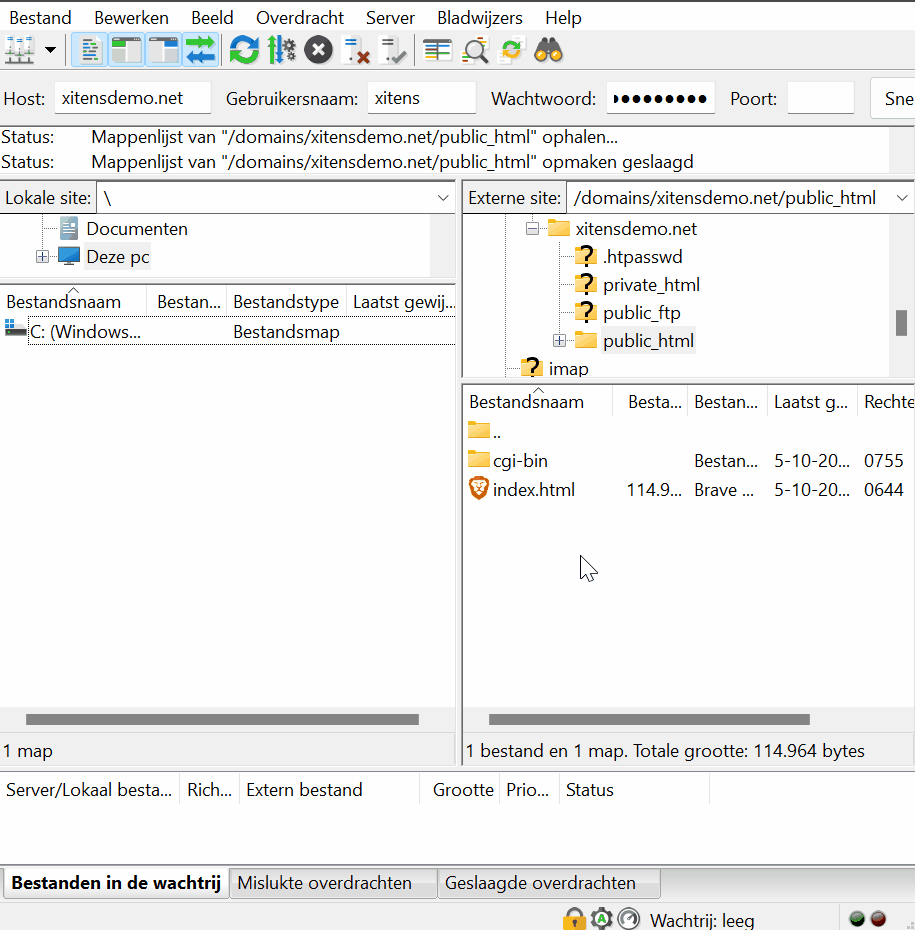
Please note that you apply the file permissions safely, otherwise you will create security holes. If in doubt, always ask an expert.