How Can We Help?
How can you change the payment method of your invoices?
You can pay your invoices in different ways. Find out in this article how to change the payment method of your invoices.
Change payment method of invoices:
1. Log in to your customer panel.
2. Click on Customer panel and then on Invoices
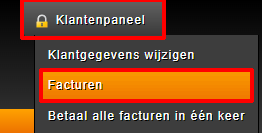
3. Now click on the relevant invoice of which you want to change the payment method.
4. On the left side of the invoice, a drop down menu will appear with the different payment methods such as: By bank, iDeal, PayPal or payment with Cryptocurrency. Once you have made your choice, an option to pay will appear to the right of this payment option.
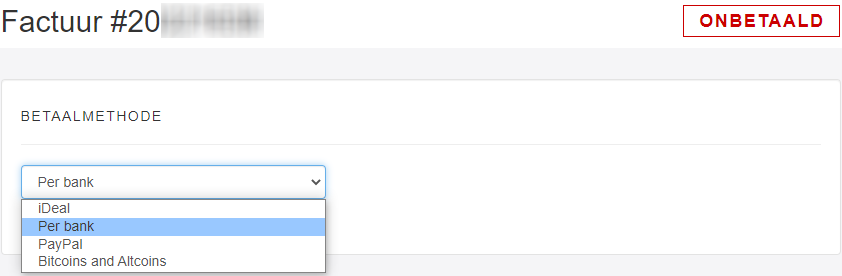
Depending on your chosen payment methods, you will automatically be redirected to your desired payment method.
As soon as your invoice has been paid, it will be paid.