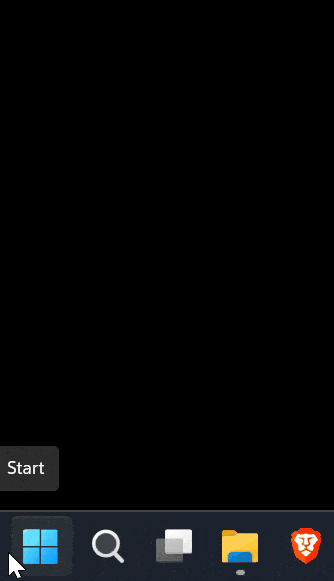How can we help you?
RDP CredSSP encryption Oracle remediation fix
Wanneer je Remote Desktop Connection gebruikt om toegang te krijgen tot een Windows-server, kan het foutbericht:
An authentication error has occurred.
The requested feature is not supported. occur.
This is due to Oracle making a change to the CredSSP encryption. This error message usually appears when the Remote Desktop Connection client and the remote server cannot establish a secure connection due to a problem with the CredSSP (Credential Security Support Provider) protocol.

1. Go to Start and right-click on the logo and then choose Windows PowerShell (Admin) or Command Prompt (Admin). In some Windows versions it may also say Terminal (Admin), then choose this option.
2. Copy the following text and paste it into the window and press enter:
REG ADD HKLM\Software\Microsoft\Windows\CurrentVersion\Policies\System\CredSSP\Parameters\ /v AllowEncryptionOracle /t REG_DWORD /d 2

3. Now reboot your device. You can now use RDP without any issues.

An authentication error has occurred.
The requested feature is not supported. occur.
This is due to Oracle making a change to the CredSSP encryption. This error message usually appears when the Remote Desktop Connection client and the remote server cannot establish a secure connection due to a problem with the CredSSP (Credential Security Support Provider) protocol.

1. Go to Start and right-click on the logo and then choose Windows PowerShell (Admin) or Command Prompt (Admin). In some Windows versions it may also say Terminal (Admin), then choose this option.
2. Copy the following text and paste it into the window and press enter:
REG ADD HKLM\Software\Microsoft\Windows\CurrentVersion\Policies\System\CredSSP\Parameters\ /v AllowEncryptionOracle /t REG_DWORD /d 2

3. Now reboot your device. You can now use RDP without any issues.